What are the requirements for Instagram video length?
What are the different types of Instagram video?
How can I leverage them to reach a bigger audience?
This article contains all the answers!
So, without further delay, here’s everything you need to know about Instagram video length for 2023…
How Long Can an Instagram Video Be?
There are 3 kinds of Instagram videos and they each come with their own length requirements. In short, they are:
- Instagram Feed Videos: 3 seconds to 1 minute
- Instagram Story Videos: 15 seconds max
- Instagram Live Videos: 60 minutes max
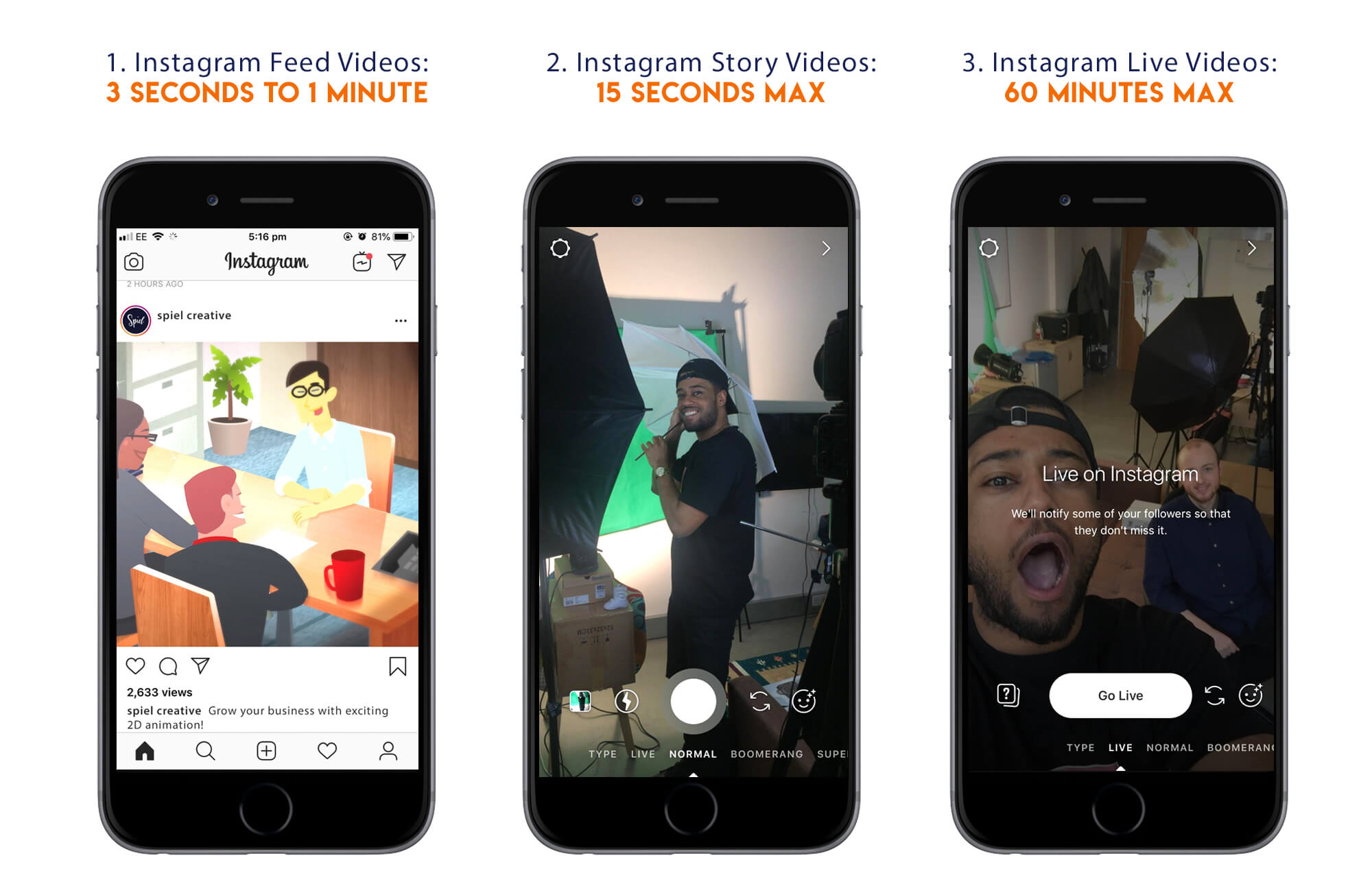
Now, let’s take a closer look at each type and how you can leverage them to drive real results for your business…
What are Instagram Feed Videos?
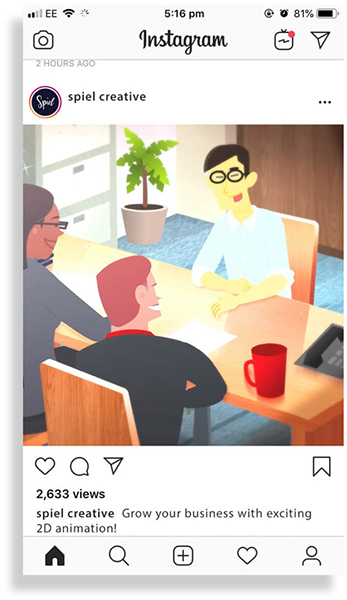
Your Instagram feed is your main Instagram profile page. It is where you share your images and videos and connect with whoever and whatever you follow. The feed is shown in chronological order, so, if you hit refresh, the latest posts will appear at the top.
The Instagram video length requirement for feed videos is anything between 3 seconds and 1 minute. You won’t be able to upload videos longer than this, but Instagram does give you the option of selecting and posting a 1-minute section from them.
“You can only upload videos between 3 seconds and 1 minute on your Instagram feed.”
To upload a feed video, tap the plus (+) symbol at the bottom of your feed screen and select the video you want to upload from your library (iPhone) or gallery (Android). Before posting it, Instagram also gives you the option to add a caption, an image filter, and your location.
To crop 1 minute from a longer video, simply tap ‘trim’ after selecting your video. Then move the start and finish handles until you have selected the portion you want.
Best Practices for Instagram Feed Videos
- Upload the highest-resolution video you can within the file size limits. The maximum video file size is 4 GB.
- Don’t cover more than 20% of your video thumbnail with text. Instagram prefers images to text and rewards it with more visibility.
- Always include captions because many people will watch your videos on mute. And design your videos with this in mind. Remember they have to have impact on small, silent screens.
- Place your call to action in the middle of your videos. People won’t trust you enough yet to take action at the beginning, and a large percentage of Instagram viewers won’t make it to the end.
- Pay close attention to Instagram’s technical requirements for video.
What are Instagram Story Videos?
Instagram Stories is a feature that allows you to post videos and images for a 24-hour period. After that time, no one can view them again.
It is for giving people quick snippets of things that are happening in your world. Things that, for whatever reason, you don’t necessarily want to post on your main feed. And you can also use it to add text and doodles to your videos.
The Instagram video length requirement for story videos is anything up to 15 seconds. If you add a video longer than this, Instagram will clip it into 15-second segments for you. But, note, they allow no more than 4 of these segments.
To upload a story video, swipe right on your feed to open your camera and either record your video there or swipe up to select one of your pre-recorded videos. You will only be allowed to select videos that were recorded in the previous 24 hours.
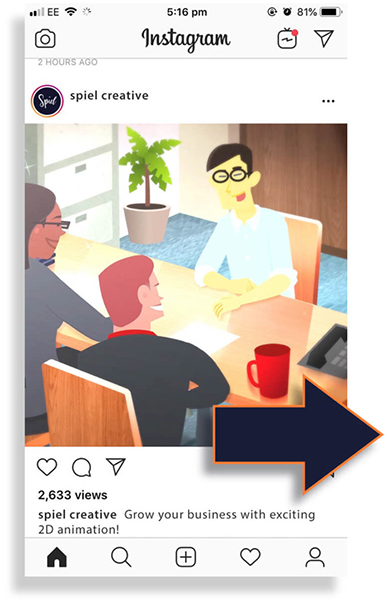
Before posting, Instagram will give you the option to add whatever text or doodles you like.
Best Practices for Instagram Story Videos
- Include your location and any relevant hashtags in your story videos to help people find them.
- Post your story videos often and make them relatively simple and affordable. They are a great way to keep people engaged with your brand.
- Test your posting times to see when your audience is most active.
- Include a countdown sticker and a URL in your videos that both builds anticipation and directs traffic towards whatever website landing page is relevant.
- Get an Instagram Business account and track your Instagram video analytics to see how you can improve engagement.
What are Instagram Live Videos?
As daunting as it sounds, with Instagram Live you can live broadcast videos for up to an hour without retakes. Your viewers cannot replay them after the broadcast and you cannot repost them. But they are great for encouraging people to instantly stop what they’re doing and tune in with your content.
Depending on the goal of your broadcast, Instagram Live is ideal for flash promotions, workshop sessions, and product launches. And you should always promote your broadcasts beforehand to build a sense of excitement and urgency amongst your audience.
“Depending on the goal of your broadcast, Instagram Live is ideal for flash promotions, workshop sessions, and product launches.”
Before recording your live video, you have the option of choosing which of your followers can view it. It’s perfect for targeting specific demographics, for example. To do it, simply navigate to ‘Options’, ‘Story Settings’, ‘Hide Story From’, and select those you don’t want to see it.
Then, to record your live video, swipe right on your feed page to open your camera, select ‘Live’ at the bottom of the screen, and hit ‘Start Live Video’. If you keep notifications on, your targeted followers will receive a notification saying you are live.
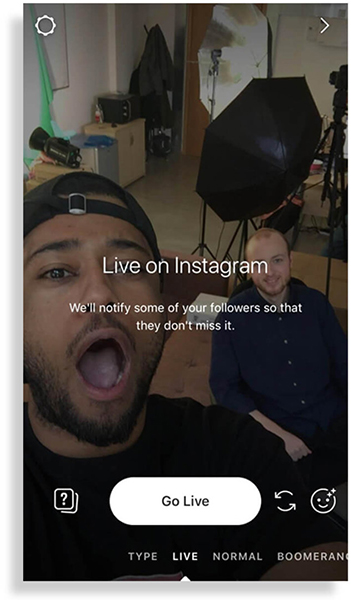
During filming, you can see the number of viewers at the top of the screen and their live comments appearing at the bottom. You can also comment yourself and tap and hold any important ones to pin it to the top of the comment feed.
When you’re finished, simply tap ‘End’ and ‘End Live Video’ to complete the broadcast.
Best Practices for Instagram Live Videos
- Be prepared with a well-rehearsed script or bullet point list to ensure all of your important brand messages are communicated effectively.
- Use Instagram Stories to promote your live broadcast beforehand. The more viewers you can get, the more Instagram is likely to recommend you to casual browsers on their Explore Page.
- Build a mailing list by asking followers to submit questions beforehand on a sign-up sheet on your website.
- Use Instagram Live to encourage excitement around your business by teasing upcoming product launches and events.
- Always have a quick practice run to test the sound and visual quality. There’s nothing worse than having things go wrong when you’re live.
If you would like to learn more about how your social media videos fit into an entire video marketing campaign, you can find all you need to know in this article.
Can you Post Longer Videos on Instagram?
If you want to upload a feed video longer than 1 minute or a story video longer than 15 seconds, there are some options available to you.
Link Multiple Clips
For a start, you can cut a long video down to 1-minute chunks and link them together on Instagram as a playlist.
To do this, navigate to ‘Library’, select the video and crop it so that only the first minute remains – as outlined in the ‘What are Instagram Feed Videos?’ section above. Then tap ‘Next’ and ‘+’ to trim and add the next minute, and so on.
Download an External App
Alternatively, there are apps you can download that can create your Instagram playlist immediately or that even allow you to post up to 1-hour feed videos…
What are the best Apps for Posting Longer Videos on Instagram?
Continual for Instagram and Story Splitter
Continual for Instagram and Story Splitter are 2 apps that automatically cut your long camera roll videos into short sections for your Instagram stories.
Continual is the easier to use of the 2, however, it costs $7.99 on iTunes and only cuts your videos into 15-second clips.
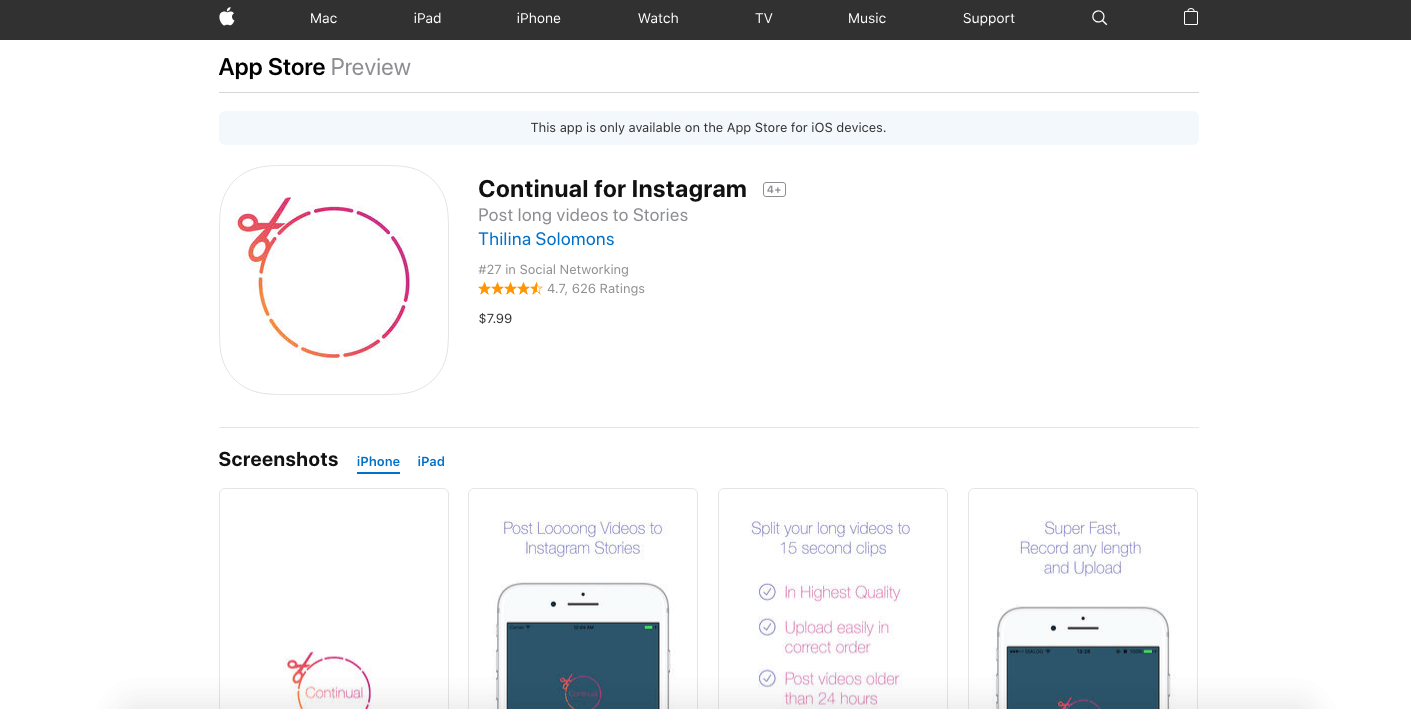
Story Splitter, on the other hand, puts a big watermark on your videos, but it’s free and you can cut your longer videos into whatever Instagram video length segments you want.
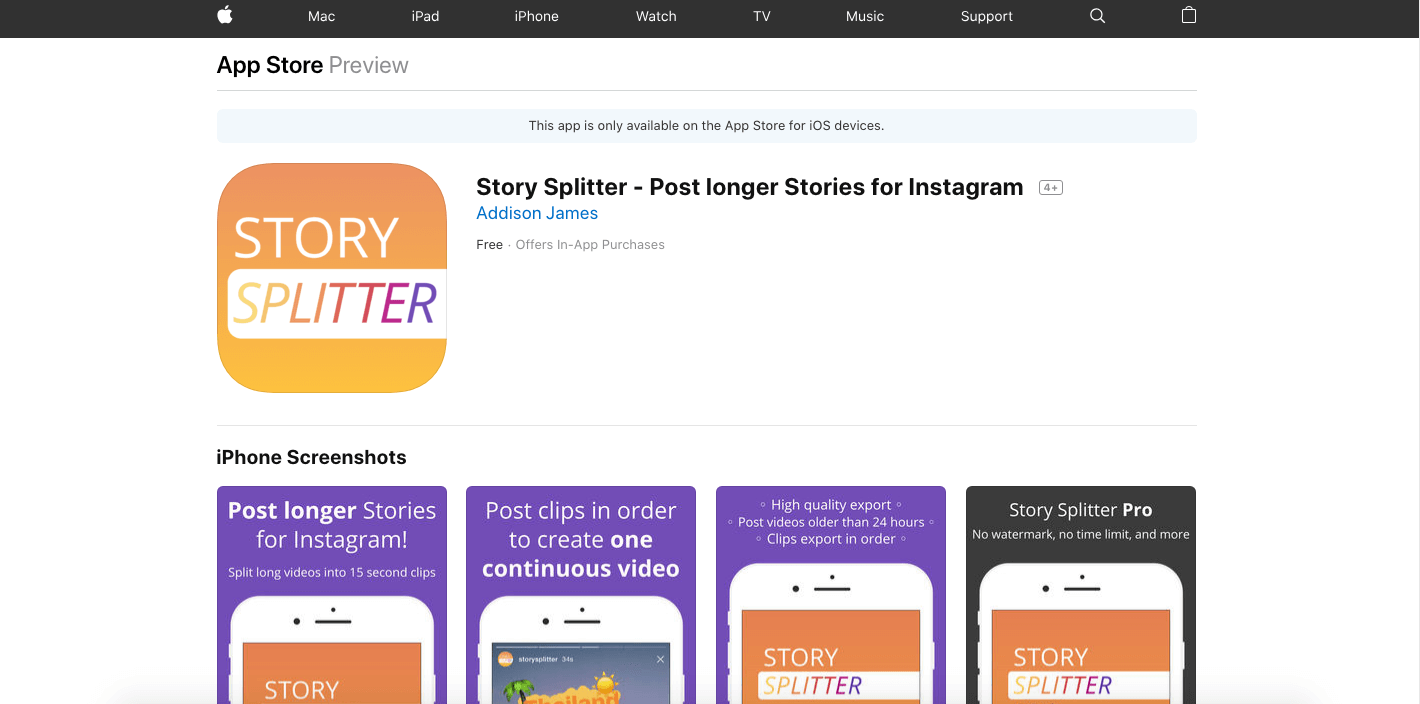
IGTV
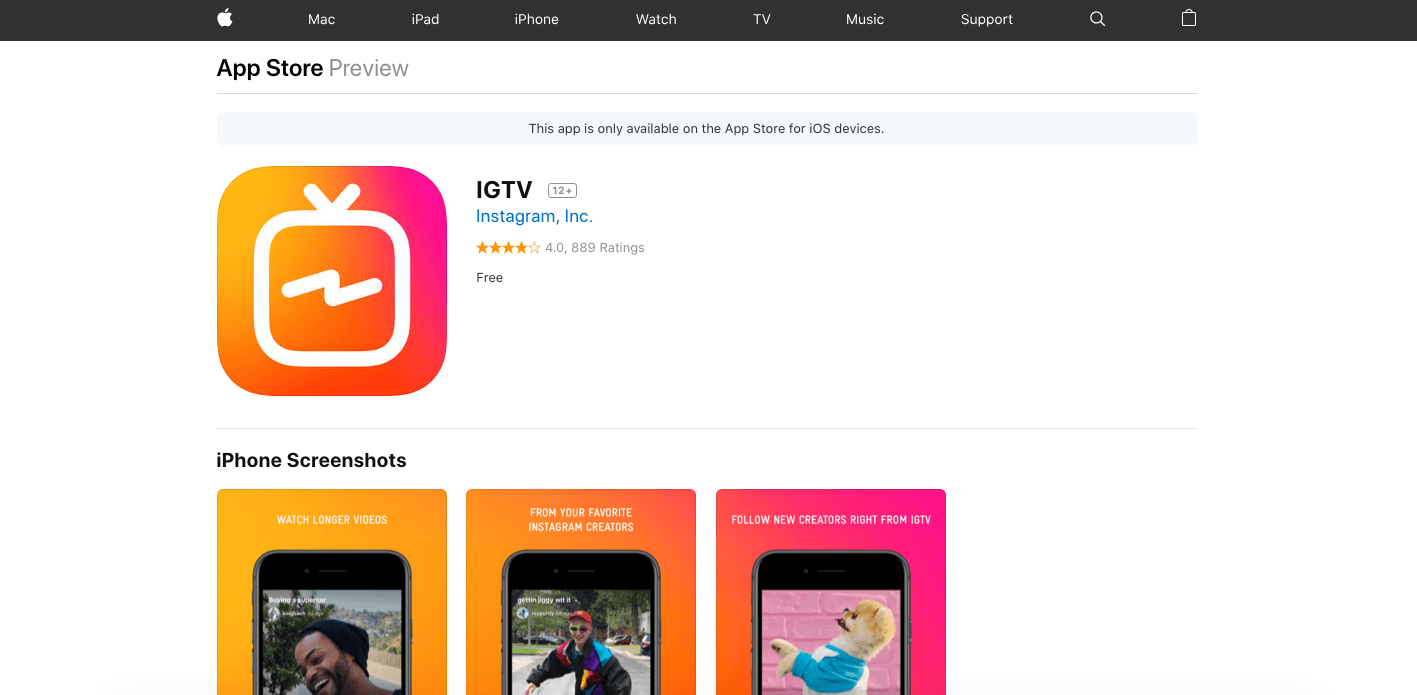
IGTV is an app created by Instagram as an add-on to your main account. It offers you the ability to upload and watch Instagram feed videos between 15 seconds and an hour in length. Plus, it’s free to download!
“IGTV offers you the ability to upload and watch Instagram feed videos between 15 seconds and an hour in length. Plus, it’s free to download!”
Conclusion
- I hope this article has answered all of your questions relating to Instagram video length, as well as helped you get started growing your business through the platform.
- Remember, there are 3 types of Instagram video, Feed, Story, and Live, and each has their own length requirements.
- And, if those requirements don’t meet your needs, there are some helpful apps out there that can help.
- Thanks for reading. Please leave any questions or comments below and I would be happy to get back to you!
If you would like to learn how to grow your business on Instagram and other social media channels using video, then get in touch with us here at Spiel.

