
You’ve probably seen a fair share of explainer videos by now. Maybe it was a 90-second animated clip walking you through a product, or a whiteboard-style video breaking down a complex service in simple terms. They’re everywhere—and for good reason. But what if I told you there’s a new breed of explainer video that doesn’t just talk at your audience, but talks with them?
Welcome to the world of interactive explainer videos. If you’re looking to boost engagement, increase conversions, and make your content stand out in a sea of sameness, this might be the smartest tool you haven’t fully tapped into yet. Let’s dive into what these videos actually are, why they’re so effective, how to make one, and how they differ from the usual stuff.
So, What Exactly Is an Interactive Explainer Video?
Let’s start with the basics. An interactive explainer video is exactly what it sounds like—an explainer video that includes interactive elements. These elements allow the viewer to do something during the video rather than passively sit and watch. That might mean clicking on hotspots to explore different sections, answering questions, choosing a path, or interacting with embedded features like forms or quizzes.
The goal? To transform the viewer from a passive observer into an active participant.
You’re essentially turning the traditional storytelling format on its head. Instead of telling the whole story yourself, you’re allowing the viewer to shape their journey. This can make the message not only more engaging but also more memorable.
Why Are Interactive Explainer Videos So Effective?
1. They Keep People Engaged for Longer
Let’s face it—most people have the attention span of a goldfish online. Interactive elements encourage viewers to stay focused because they need to do something. Whether it’s clicking, dragging, answering a question or making a choice, they’re involved. And the more involved someone is, the more likely they are to retain what they’re seeing.
2. They Offer a Personalised Experience
Interactivity lets users choose the path most relevant to them. That could mean jumping straight to the pricing section or skipping the intro to get to features. This freedom gives viewers control and helps you deliver the most relevant message at the right time. It’s personalisation without feeling invasive.
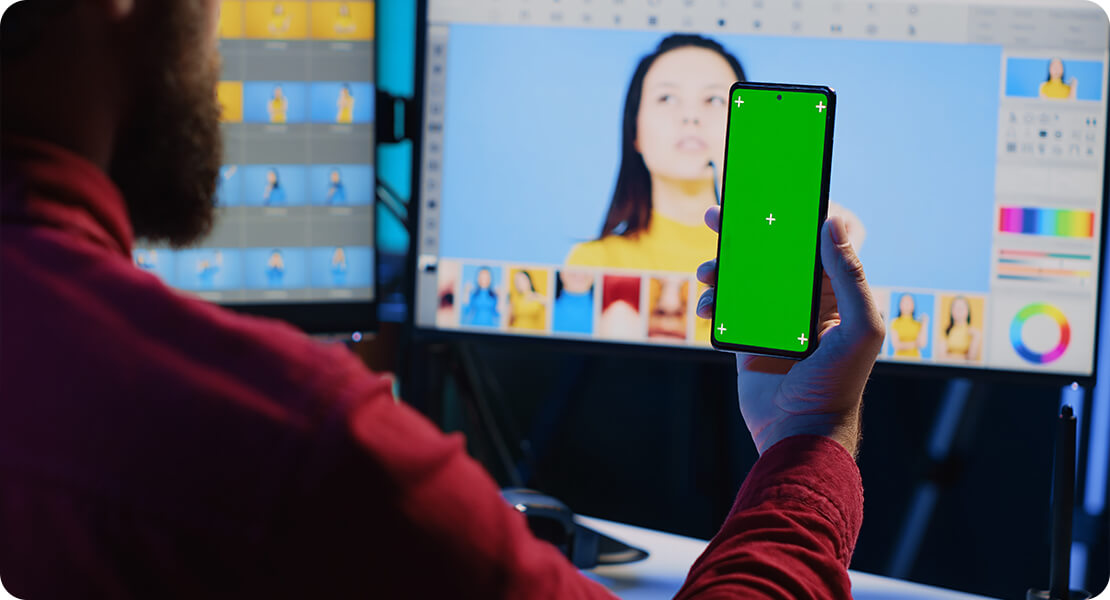
3. They Increase Conversion Rates
Here’s the kicker—interactive videos have been shown to significantly increase conversion rates. Think about it: if someone is clicking through your video, answering questions, and exploring your product features on their own terms, they’re more invested. That makes them much more likely to click that “Sign Up” or “Buy Now” button.
4. They’re Ideal for Gathering Data
Interactive videos also offer a brilliant opportunity for data collection. You can track which parts people are interacting with, how long they stay, where they drop off, and which sections convert best. That kind of insight is gold dust for marketers and product teams.
Common Use Cases for Interactive Explainer Videos
1. Product Demonstrations
Interactive videos are fantastic for product demos, especially if your product has a range of features or customisation options. Instead of showing every viewer the same features, let them explore what’s relevant to them. A software company might let users choose whether they want to see features for sales teams, marketers, or developers.

2. Staff Training and Onboarding
Training videos are often long and dry. By adding interactive elements—quizzes, branching paths, clickable scenarios—you can turn a boring training video into an engaging learning tool. This works wonders for staff retention and internal engagement.
3. Customer Support and Tutorials
If your product has a learning curve, interactive videos can act like self-service guides. Viewers can choose what issue they’re facing, and the video can branch accordingly, offering the right solution without needing to call customer support.
4. Marketing Campaigns and Landing Pages
Want to stand out from the dozens of other videos on social media or your website? Add interaction. Let users explore a new feature, answer a quick quiz, or get tailored content based on their choices. It turns your campaign into a two-way street.
Absolutely! Here’s the expanded version of your sub-headings with two original paragraphs each, all written in UK English and entirely free from duplication with online sources:
How Are Interactive Explainer Videos Made?
You might be wondering if these videos are a technical nightmare. Good news—they’re easier to create than you think. Let’s walk through the key stages involved in getting one up and running.
1. Planning the Interactive Flow
Planning is where the groundwork gets laid, and it’s arguably the most important stage. You’re essentially mapping out how your viewer will travel through the content, much like plotting different routes on a sat nav. Consider what actions your audience might want to take—should they be able to skip ahead, answer a question, or dive deeper into specific features? This is where creating a storyboard, flowchart, or even a mind map can help bring structure to the video’s logic.
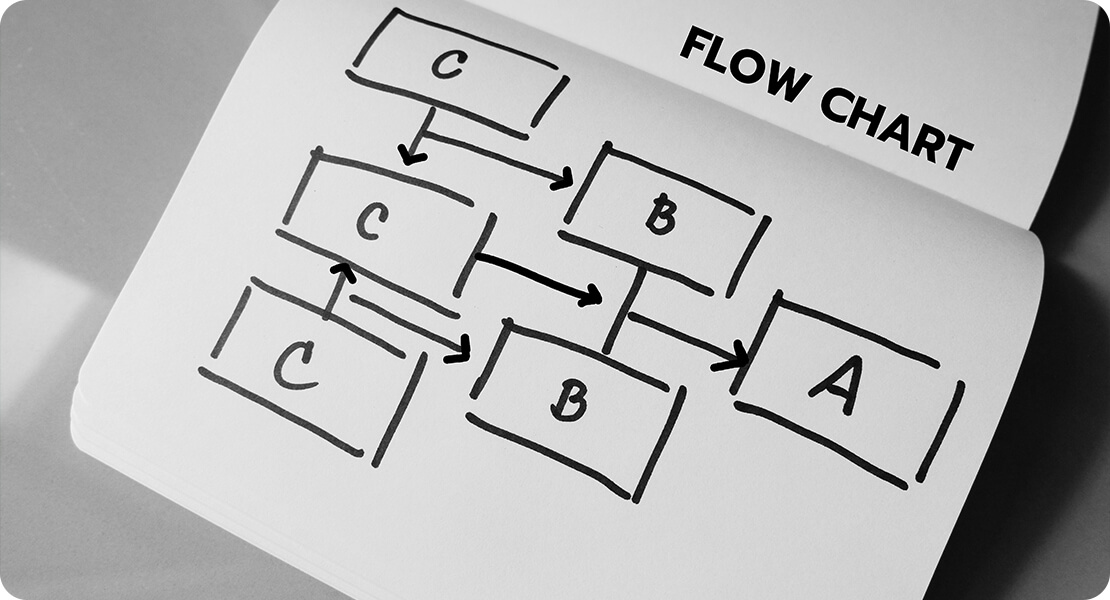
What’s crucial here is keeping the viewer in mind at every step. You want to make their journey intuitive, relevant, and rewarding. That means placing decision points in the right spots, and ensuring that the consequences of those decisions feel natural and valuable. It’s less about overwhelming them with options and more about curating meaningful choices that lead to a better understanding of your message.
2. Writing the Script
The script of an interactive explainer isn’t just a linear narrative—it’s more like a tree with many branches. You’ll need to write modular sections that account for different outcomes based on the viewer’s choices. That could mean offering three different intros based on industry, or allowing users to skip to pricing, case studies, or product features. Each script block must be clear on its own, yet also tie into the overall narrative.
It’s also important to consider tone and timing. Because viewers are navigating the content on their own terms, transitions must feel seamless even when someone jumps from one section to another. Think of it like writing several short stories that all contribute to one bigger picture. The more cohesive and consistent your voice, the easier it will be for users to follow and engage.
3. Producing the Core Video Content
Once your script is finalised, it’s time to roll up your sleeves and start producing the actual visuals. This part is familiar territory if you’ve ever worked on a traditional explainer video—animations, voiceovers, music tracks, and sound effects all play their part. The key difference is that you’ll need to design the content in chunks. Each interactive path should be its own segment, allowing for flexibility in how users experience the video.

Creating a modular video structure means designing scenes that can stand alone but also fit together seamlessly. This allows you to mix and match sections based on how a user interacts. Animators and editors need to work closely with the script to ensure visual continuity, even when the order of scenes changes depending on viewer input. It’s a more layered approach to production but ultimately gives you a dynamic end product.
4. Integrating Interactivity
Here’s where the video stops being passive and starts becoming something users can truly engage with. Once you’ve got your video assets ready, it’s time to bring them into an interactive video platform. This software allows you to embed clickable areas, quizzes, decision trees, and other forms of user interaction right into the video itself. These platforms often include simple drag-and-drop interfaces, so you won’t need to be a coder to get started.
It’s worth spending time experimenting with different interaction types to see what fits your content best. Do you want viewers to answer questions? Click on product features? Navigate a scenario? Each choice should feel purposeful and help move the viewer towards a deeper understanding or next action. Done well, this stage can elevate the experience from informative to immersive.
5. Testing Across Devices
It’s easy to forget that not all viewers will be watching on the same device. What looks great and works perfectly on a desktop might be a nightmare on mobile if not properly optimised. That’s why comprehensive testing is a non-negotiable step. Make sure your interactive elements function smoothly on a range of devices—phones, tablets, laptops, and different browsers too.
Pay attention to things like button size, screen responsiveness, load times, and overall fluidity. The aim is to offer a consistent and frustration-free experience no matter how someone chooses to view the video. Remember, a single glitchy interaction can cause someone to drop off entirely, so iron out the creases before you go live.
Tips for Producing an Effective Interactive Explainer Video
1. Don’t Overcomplicate It
While interactivity opens up a world of creative potential, it’s tempting to go overboard and turn your video into a maze of endless options. Resist that urge. Each interactive feature should serve a purpose—whether that’s to inform, guide, or convert. If an interaction doesn’t add value or clarity, it’s probably better left out. Too many choices can overwhelm the viewer and dilute your message.
Keep the journey streamlined by focusing on one or two core objectives. Whether that’s educating on a product or directing someone to a sign-up page, each interaction should move them closer to that goal. Think of it less like a playground and more like a guided tour with a few optional detours along the way.
2. Keep It Short and Focused
Just because your video is interactive doesn’t mean it has to be long. In fact, it shouldn’t be. Each section or path within the video should deliver value quickly and clearly. Attention spans haven’t suddenly expanded just because someone is clicking around. Segment content into digestible blocks, ideally keeping each under 90 seconds.
If your message is more complex, use the interactive structure to let users dive deeper at their own pace. Give them the option to explore further, but don’t force it. Think of your content like an onion—let users peel back layers if they choose, but keep the core content accessible from the outset.
3. Guide the Viewer
One of the biggest pitfalls with interactive content is assuming people will just know what to do. Spoiler alert: they won’t. Clear instructions are key. Whether it’s a voiceover prompt like “Click to learn more” or an animated arrow pointing to a hotspot, you need to lead people through the experience. Make the options obvious and the outcomes enticing.
Use subtle visual design cues like button animations, hover effects, or colour contrasts to indicate where interaction is possible. And don’t forget timing—if the prompt comes too early or too late, it may be missed entirely. Your job is to make the journey feel effortless, not confusing.
4. Optimise for Mobile
Mobile users make up a large portion of any digital audience, and interactive content must cater to them just as much as desktop users. That means designing with touchscreens in mind—buttons need to be large enough to tap without frustration, and text must remain readable without zooming in. Avoid complex layouts that require too much scrolling or fiddly interactions.

Also, consider connection speeds. Mobile users might not always have access to strong Wi-Fi, so your video should load quickly and run smoothly. Compress assets where needed, and make sure your chosen platform supports responsive design. A poor mobile experience can undo all the hard work you’ve put into crafting brilliant content.
5. Test, Learn and Tweak
Creating an interactive explainer video is not a one-and-done project. Once it’s live, your job is just beginning. Use built-in analytics tools to monitor user behaviour—where they click, how long they stay, which sections they skip, and where they drop off. These insights are priceless and can guide future tweaks to make your content even stronger.
Don’t be afraid to iterate. Small adjustments—like changing the position of a button, rewording a prompt, or reordering paths—can make a big difference in how users interact. Treat your interactive video as a living asset that evolves with your audience. The more you refine it, the better results you’ll get.
How Do They Differ from Conventional Explainer Videos?
1. Passive vs Active Viewing
This is the big one. Traditional explainer videos are a passive experience. You press play, and the story unfolds in a linear way. With interactive videos, the viewer is in control. They make choices, click around, and shape their own journey.
2. Data Collection and Feedback
Standard videos can tell you how long someone watched and where they dropped off. Interactive videos go further—you can see exactly what people clicked, what answers they gave, and what paths they chose. This opens the door to detailed performance analysis and personalisation.

3. Storytelling Structure
Conventional videos follow a single, pre-defined narrative. Interactive videos require non-linear storytelling. This means planning for multiple pathways and outcomes, and ensuring every route still communicates your core message effectively.
4. Viewer Satisfaction
Because users are shaping their own experience, interactive explainer videos often lead to higher satisfaction. They feel more personalised, more relevant, and more enjoyable. This can leave a stronger impression, especially if you’re trying to stand out in a crowded market.
Are Interactive Explainer Videos Right for You?
They’re not for everyone. If you’ve got a very short message or a simple service, a conventional explainer might be just fine. But if you have a more complex product, need to boost engagement, or want to stand out from the competition, interactivity might be the way forward.
Here are a few questions to help you decide:
- Do you have multiple audience segments with different needs?
- Do you want users to do something during the video—like explore, learn or decide?
- Are you looking for better engagement or higher conversion rates?
- Do you have the resources to produce something a bit more complex?
If you answered “yes” to any of the above, it’s worth exploring.
Final Thoughts
Interactive explainer videos are more than just a trend—they represent the future of video content. In a world where attention is scarce and competition is fierce, standing out means offering more than just a one-way conversation. Interactivity transforms your message into an experience, and that’s what people remember.
If you’re ready to take your brand storytelling to the next level, now’s the time to explore what interactive explainer videos can do for you. Start small, keep it simple, and always build with your viewer in mind. And if you’d like expert support along the way, feel free to get in touch with us here at Spiel for a free consultation—we’d be happy to help you bring your interactive vision to life.
They’re not just watching anymore. They’re participating.

