
Your thumbnail is the very first impression your video makes and in most cases, it determines whether someone clicks to watch or keeps scrolling. It’s more than just a placeholder image; it’s a visual invitation that can make or break your content’s performance.
In a crowded feed or search result, where attention spans are short and competition is fierce, your thumbnail has to do a lot of heavy lifting. It needs to immediately grab attention, communicate what the video is about, and create a sense of curiosity or urgency. A well-crafted thumbnail can drastically improve click-through rates, video views, and even channel growth over time.
Great thumbnails aren’t just attractive they’re intentional. They are strategic visual hooks that blend design, branding, and messaging. Whether it’s bold text, expressive faces, vibrant colors, or clever composition, every element plays a role in pulling viewers in and encouraging them to engage.
And here’s the good news: you don’t need to be a graphic designer or video expert to create thumbnails that work. With a few smart techniques and the right tools, anyone can design thumbnails that get noticed even in the busiest corners of YouTube, LinkedIn, or Instagram. In this guide, we’ll walk you through exactly how to do it.
Why Thumbnails Matter

A thumbnail can truly make or break your video’s success. It serves as the visual front door to your content, and if it doesn’t capture attention instantly, your video might never get the chance it deserves no matter how valuable, entertaining, or well-produced it is.
In today’s fast-scrolling digital landscape, your thumbnail has to work hard in just a fraction of a second. It’s your content’s first and most powerful opportunity to grab attention and spark curiosity. Think of it as a miniature billboard a carefully designed image that must communicate relevance, excitement, or value at a glance.
A generic or unclear thumbnail can easily get lost in a sea of competing visuals. On the other hand, a compelling, well-designed thumbnail can significantly boost your video’s click-through rate (CTR), helping it get discovered, shared, and recommended across platforms.
According to YouTube, 90% of the platform’s top-performing videos use custom thumbnails not auto-generated frames. That statistic alone underscores how important this visual element is to the success of your content. In short, taking the time to create an effective thumbnail isn’t just a design choice it’s a smart strategic move that can directly impact your reach, engagement, and overall video performance.
Best Practices for Click-Worthy Thumbnails

Creating a high-performing thumbnail isn’t just about choosing a nice-looking image it’s about making intentional design choices that stop the scroll and drive clicks. Let’s walk through some of the most effective techniques to help your thumbnails stand out and deliver results:
1. Use Strong Facial Expressions
People connect with people. It’s a simple truth that still holds power, especially in the fast-paced world of online video. Thumbnails that feature human faces particularly those with clear, dramatic expressions tend to perform better than abstract images or generic visuals.
Why? Because facial expressions trigger emotional responses. A surprised face sparks curiosity. A joyful expression gives off positive energy. A confused or skeptical look invites viewers to explore what’s causing the reaction.
Tips for using facial expressions effectively:
- Use close-up shots where facial features are clearly visible, even on mobile screens.
- Exaggerate expressions slightly so that the emotion is unmistakable and easily readable at a glance.
- Have the subject make eye contact with the viewer (i.e., look directly into the camera). This creates a feeling of connection and increases engagement.
- Capture action or reaction moments that suggest something exciting, shocking, or funny is happening in the video.
2. Boost Contrast and Colour
Your thumbnail needs to stand out instantly, whether it’s being viewed on a desktop browser, a smartphone, or in dark mode. One of the easiest and most effective ways to do this is by using bold colours and strong contrast. In a sea of washed-out or visually cluttered thumbnails, vibrant and clean designs draw the eye naturally.
High contrast between foreground elements (like text or people) and the background makes your thumbnail easier to see at a glance. It also helps important visual cues “pop,” so viewers can process what the video is about even when thumbnails are displayed small, like on mobile feeds or sidebar suggestions.
When choosing colours, think strategically. For example, YouTube’s dominant color is red, so avoid red-heavy thumbnails that might visually blend into the platform. Instead, opt for complementary or opposing colours like blues, yellows, greens, or purples, which grab more attention. On platforms with white or dark interfaces, bright tones with clear outlines perform better.
Tips to make your thumbnails more vibrant and clearer:
- Use bold, high-saturation background colours that contrast well with text and faces.
- Add drop shadows or outlines to text and key elements to improve legibility against busy or bright areas.
- Keep the background clean and simple avoid excessive patterns, textures, or small details that distract from your core subject.
- Test your thumbnail at a small size to ensure it’s still clear and impactful when reduced.
3. Keep Text Minimal
When it comes to thumbnail text, less is more. Your goal isn’t to explain the entire video it’s to spark curiosity and encourage someone to click. A few carefully chosen words can act like a headline, giving just enough information to intrigue viewers without overwhelming them.
Remember, thumbnails are often viewed at small sizes, especially on mobile devices. That means long sentences or cluttered designs can be hard to read and easy to ignore. Instead, use bold, concise text that complements your visual elements and reinforces the message or mood of your video.
Strong thumbnail text should work hand in hand with the video title. If your title is already descriptive, your thumbnail can take a more emotional or curiosity-driven angle. If your title is vague or playful, the thumbnail text might help provide clarity. It’s all about creating a clickable pairing that pulls people in.
Tips for keeping your thumbnail text clear and effective:
- Limit your text to 3–5 impactful words that act as a teaser or hook.
- Use large, bold, sans-serif fonts that are easily legible even on small screens.
- Ensure high contrast between text and background use outlines, drop shadows, or overlays if needed.
- Avoid placing text over complex or busy areas of the image, as it can reduce readability.
- Use action-oriented or emotional words like “shocked,” “how,” “huge,” “secret,” or “fail” to spark curiosity.
4. Establish a Consistent Style
Consistency is key to long-term brand recognition. When viewers repeatedly see thumbnails that share a recognizable look and feel, it builds familiarity and familiarity builds trust. Over time, your audience will begin to associate your content style with quality, reliability, and relevance. This increases the chances of repeat views, subscriptions, and binge-watching sessions.
Whether you’re a creator, brand, or business, your thumbnails should reflect your visual identity. That includes using the same set of fonts, brand colors, layout structure, and tone across your videos. It doesn’t mean every thumbnail has to look identical but they should feel like they belong to the same family. This visual cohesion helps you stand out in crowded feeds, even when your name isn’t visible.
Series-based content, in particular, benefits from consistent thumbnails. If you’re producing a tutorial series, podcast interviews, or weekly tips, a cohesive thumbnail style makes it easier for viewers to recognize related content and keeps them coming back for more.
Tips to build and maintain a strong thumbnail style:
- Create a reusable thumbnail template for different content types (e.g., tutorials, vlogs, reviews). This streamlines your process and keeps your brand identity intact.
- Use consistent font choices and color palettes that reflect your brand personality whether that’s bold and energetic, minimal and clean, or playful and fun.
- Include a subtle logo or watermark in a corner of your thumbnails. It shouldn’t overpower the visuals but should be easily identifiable.
- Stick to a consistent layout structure for positioning text, faces, or icons. This repetition helps establish visual habits with your audience.
- Align styles within playlists or content categories so that viewers can quickly spot related videos.
5. Use Clear Focal Points
When people are scrolling quickly, their brains only have a split second to register an image. That’s why a strong focal point is essential in thumbnail design. If your thumbnail is too cluttered or has competing elements, it confuses the eye and can cause potential viewers to scroll past without engaging.
Your focal point is the main visual element that draws attention and communicates the core message of your video. This could be a close-up of a face, a product, a dramatic action, or a bold icon. Whatever it is, make sure it’s clearly visible and doesn’t get lost among background noise or unnecessary details.
A well-defined focal point not only improves click-through rates but also helps create an emotional or narrative hook at a glance. People are drawn to visual hierarchy they want to know where to look and why it matters.
Tips for creating clean, effective focal points in thumbnails:
- Blur or darken the background slightly to bring the subject forward and reduce distractions.
- Use directional cues like arrows, lighting, or hand gestures to naturally guide the viewer’s eye to the most important element.
- Leave breathing space around your focal point. Negative space helps your subject stand out and avoids visual clutter.
- Test your thumbnail at small sizes to ensure your focal point still reads clearly when scaled down this is crucial for mobile-first platforms like YouTube and Instagram.
- Avoid cramming too many visual elements into one frame. Stick to one clear idea or subject per thumbnail to make the message more digestible.
6. Optimise for Mobile Viewing
With the majority of video views now happening on smartphones, designing your thumbnails for mobile is no longer optional it’s essential. A thumbnail that looks sharp and clear on a desktop screen may lose its impact entirely when shrunk down to a few centimeters wide on a phone.
Think small-screen first. Mobile users often scroll quickly, and if your thumbnail isn’t instantly clear, it simply gets ignored. That means fine details, small text, and thin lines won’t hold up. Your design needs to remain bold, legible, and visually engaging even at reduced sizes.
The best thumbnails balance clarity with creativity, ensuring every element is visible and meaningful whether viewed at full size or in a compact feed.
Tips for designing thumbnails that shine on mobile:
- Test your thumbnail at 120 pixels wide (or even smaller) to simulate mobile viewing and see what still reads clearly.
- Use thicker outlines, bold icons, and larger font sizes to ensure legibility across devices.
- Avoid clutter stick to one strong focal point and minimize busy backgrounds or unnecessary elements.
- Use high contrast between text and background so your message doesn’t get lost in noise.
- Zoom in on important visuals, such as facial expressions, products, or reactions. Close crops are much more effective than wide shots on small screens.
Thumbnail Mistakes to Avoid
Even experienced creators and marketers can fall into common traps when designing thumbnails. While creativity is encouraged, there are certain pitfalls that can seriously impact your video’s performance, from misleading visuals to poor branding choices. A great thumbnail strikes the right balance between attention-grabbing and accurate and avoids techniques that confuse or frustrate viewers.
Here are some common mistakes to steer clear of, along with why they can backfire:
- Overloading with text
It’s tempting to cram in lots of words to explain your video, but this usually backfires. Too much text becomes unreadable especially on mobile and overwhelms the viewer. Stick to short, punchy phrases that tease the content without spelling everything out. - Using irrelevant imagery
Your thumbnail should reflect what the video is actually about. Stock images or generic visuals that don’t match the content create confusion and may lead to higher bounce rates. Make sure every image used has a direct connection to the video’s core message. - Ignoring branding or consistency
Inconsistent fonts, colors, or design styles weaken your channel’s identity. Without a clear visual style, viewers might not even realize a new video belongs to your brand. Maintaining consistency builds recognition, trust, and subscriber loyalty over time. - Relying on auto-generated thumbnails
While platforms like YouTube offer automatic thumbnail suggestions, they’re rarely optimized for impact. They may capture awkward frames, irrelevant visuals, or poorly lit scenes. Custom thumbnails almost always outperform auto-generated ones because they’re intentional and designed with strategy. - Adding clickbait that misleads viewers
Sure, an outrageous or shocking image might get the click but if it doesn’t reflect the video’s actual content, viewers will leave quickly. This hurts your watch time and damages trust with your audience. Over time, it can even harm your channel’s performance in search and recommendations.
Tools for Creating Great Thumbnails
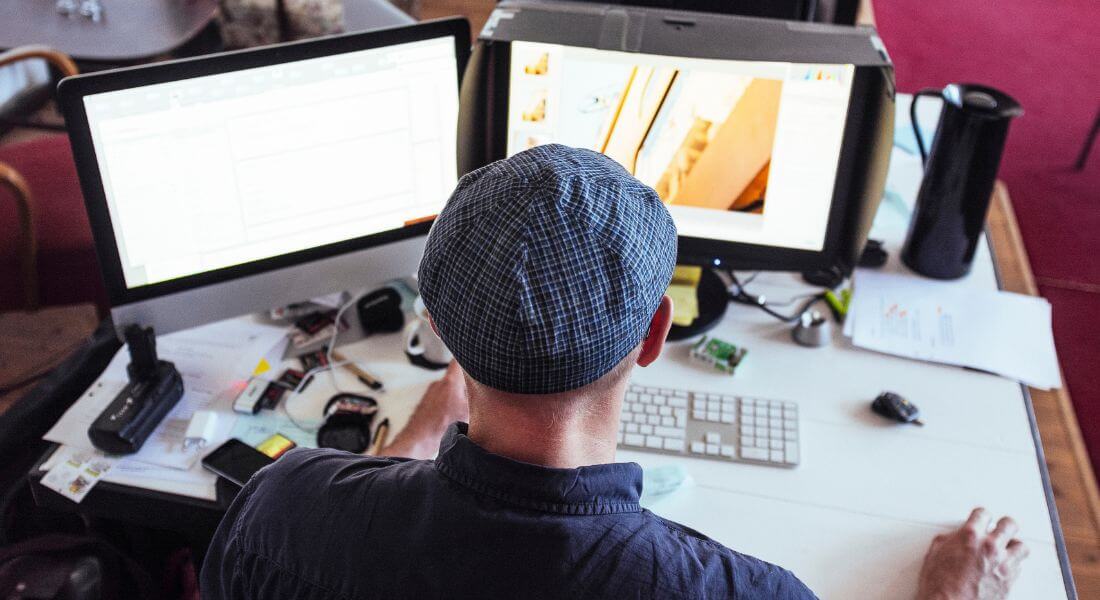
You don’t need to be a designer to create high-quality thumbnails. These tools make it easier:
- Canva – Great for drag and drop designs
- Figma – Ideal for teams and templates
- Adobe Photoshop – For full design control
- Snappa – Easy presets for YouTube
- Picmaker – Optimised for YouTube and brandingThumbnail Mistakes to Avoid
Even experienced creators slip up. Avoid these common traps:
- Overloading with text
- Using irrelevant imagery
- Ignoring branding or consistency
- Relying on auto-generated thumbnails
- Adding clickbait that misleads viewers Misleading thumbnails may get the click but they hurt retention and trust.
A/B Testing Your Thumbnails
If you’re serious about growing your channel or maximizing your video performance, A/B testing your thumbnails is one of the smartest strategies you can adopt. Even the most creative designs benefit from real-world testing. What you think will work may not always be what actually performs best with your audience.
Thankfully, platforms like YouTube now support this through third-party tools such as TubeBuddy, vidIQ, or Thumblytics. These tools allow you to run A/B tests by rotating different thumbnail versions and measuring which one gets the highest engagement. Over time, this data-driven approach helps you fine-tune your design instincts and make smarter creative decisions.
A/B testing lets you experiment with:
- Color schemes: Does a bright background perform better than a dark one?
- Text placement: Is the title more effective at the top or bottom?
- Image choices: Does a human face perform better than a product shot?
- Facial expressions, framing, or icons: Subtle tweaks here can drive noticeable differences.
Pro tip: Run each test for at least a few days to collect enough data, and try testing one element at a time for clearer insights. Over time, these small optimizations add up to significantly stronger video performance.
Final Thoughts: Design with Intent
Thumbnails are more than decoration they’re your first handshake with a potential viewer.
Investing time into their design improves your click-through rate, increases watch time, and builds brand consistency across your video catalogue. and if you’re looking for expert help in crafting visuals that drive views and engagement, you can contact our video marketing agency to bring strategy and style together.

